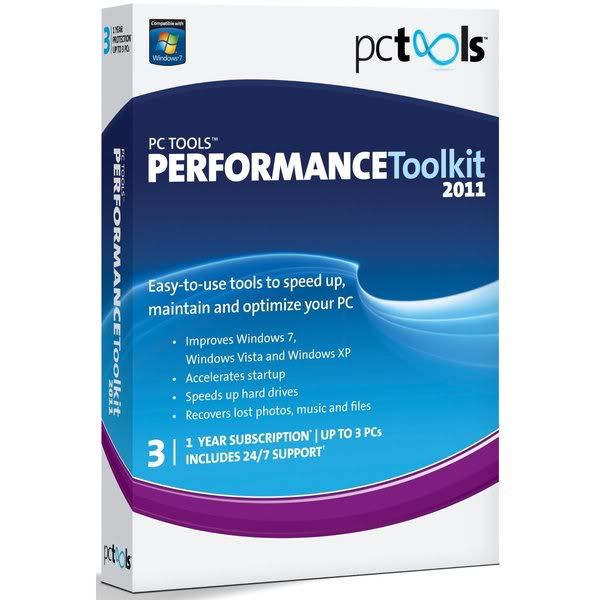

 Easy-to-use tools to speed up, maintain and optimize your PC
Easy-to-use tools to speed up, maintain and optimize your PC
PC Tools Performance Toolkit offers easy-to-use tools for speeding up your PC, optimizing performance, and protecting your privacy. It improves your Windows® experience regardless of your level of expertise by using advanced technology to boost speed, improve stability, monitor your system, and tune up services. Additionally, it accelerates start times, recovers lost data, and repairs hard drives to keep your computer running like new.
Registry Cleaner
With PC Tools Performance Toolkit, you can safely clean, repair and optimize the Windows Registry with a few simple mouse clicks. Problems with the Windows Registry are a common cause of Windows crashes, slow performance and error messages. PC Tools Performance Toolkit uses a high-performance detection algorithm to quickly identify missing and invalid references in your Windows Registry. These problems can occur for many reasons including incorrect or incomplete removal of software, missing or corrupt hardware drivers or orphaned startup programs. With a few easy steps, PC Tools Performance Toolkit will scan your entire registry for any invalid entries and list the registry errors found so you can choose to selectively clean each item or automatically repair all errors. PC Tools Performance Toolkit will also make a backup of any repairs made to your registry so that you can easily recover any changes if needed. Learn more about the importance of a clean registry with our registry insight.
Privacy Protection
The Privacy Guardian feature of PC Tools Performance Toolkit guarantees your privacy by ensuring that all traces of your online and computer activities are permanently erased and unrecoverable on your PC. Information from every website you visit is stored on your computer and recorded in hidden Windows locations including temporary files, cookies, system registry and the index.dat file. Web browsers only provide partial privacy protection by allowing some temporary internet files and cookies to be deleted. Privacy Guardian cleans data from all the hidden files and deletes the data securely. It also frees valuable hard drive space and speeds up system performance by cleaning old and unused temporary records. PC Tools Performance Toolkit allows you to simply and securely erase sensitive files from Windows, Microsoft Office, Netscape, Windows Media Player and Internet Explorer.
File Recovery
PC Tools Performance Toolkit's File Recover allows you to recover critically important documents and other files that have been lost by accidental deletion. These files may be lost by emptying the Recycle Bin or using other deletion actions that bypass the Recycle Bin altogether. When a file is deleted in either manner, the file can no longer be recovered by the Windows Operating System. However, the content of the file still remains on the drive, relatively intact, until the section of the drive it occupies is overwritten by another file. File Recover identifies the contents of these lost files on the hard drive and allows you to recover them. If a file has been partially overwritten, File Recover attempts to reconstruct as much of the file as possible with the remaining contents. This allows you to salvage at least part, if not all, of that recovered file to continue using it as required.
System Optimization
PC Tools Performance Toolkit provides optimization and performance features that allow you to actively monitor system usage, processes, CPU, memory and disk space. The Startup Manager disables unnecessary programs during Windows start up to speed up boot times. The registry compacting feature analyzes, rebuilds and compacts the Windows Registry by removing registry gaps and corrupt keys to free space, thereby making your PC startup quicker and with more available memory. The system optimization function applies a set of tweaks and patches directly onto your PC that are designed to improve system performance and usability.
Hard Disk Tools
PC Tools Performance Toolkit includes a disk checker and optimizer that keep your hard drives fast and your data safe. Hard drive defragmenting tools optimize the files on your hard disk for faster access, while the repair tools ensure that your drives are healthy, error-free, and not prone to failure.
PC Tools Performance Toolkit Key Features
Easy steps and key technologies to boost your computer performance and protect your personal information:
* Optimize Windows® performance
* Clean the Windows registry
* Start Windows faster
* Browse the Internet with confidence
* Recover photos, music and other documents
* Maintain a healthy hard drive
In more detail, PC Tools Performance Toolkit provides the following features to enhance your computer performance:
Speed up your PC
*Safely repairs invalid entries in your Windows registry
Over time, invalid entries and orphaned shortcuts can accumulate in the registry and may lead to Windows crashes and error messages. PC Tools Performance Toolkit can safely clean and repair invalid entries from your registry with a few simple mouse clicks.
*Start Windows faster
*PC Tools Performance Toolkit eliminates unneeded start up programs to speed up Windows boot time.
*Customizable scans
Performs a full scan of your registry and also allows you to customize a scan for selective areas in your registry.
*Highly detailed scan results screen
The scan results screen provides full text search capabilities to allow for rapid problem identification using text strings, as well as expandable and collapsible problem views.
Protect Your Privacy:
Erase Internet browsing tracks
The Privacy Guardian feature of PC Tools Performance Toolkit cleans all traces of online activity, history and other sensitive data. Specifically, it allows selective cleaning of all traces pertaining to online activities such as cache, cookies, index.dat and history from a variety of web browsers on your PC. This includes other sensitive data such as the Windows Recycle Bin contents, temporary files and the recent file/URL lists of Microsoft Office. It is also capable of cleaning activity tracks from over 50 additional third-party applications, including AOL, ICQ, Windows Media Player and many more.
*Bleach unused hard drive space
By bleaching the free space on your hard drive, deleted information is rendered unrecoverable by standard file recovery methods. This ensures complete privacy and security of your data.
*Securely delete files
containing personal information.
Protects you from mistakes:
*Backs up repairs
Automatically backs up any repairs made, so that you can restore at any time.
*Recover photos, music and other files instantly from hard drives, USB keys, and other types of portable media
Rapid scan technology recovers files that were accidentally deleted or lost due to corruption from hard drives and other types of portable media in minutes.
Optimize Performance:
The system optimizer feature in PC Tools Performance Toolkit offers a range of performance enhancing tools, such as:
*Optimization
Within the Optimization area, PC Tools Performance Toolkit includes a comprehensive set of tools designed specifically for PC care and performance on Windows 7, Windows Vista and Windows XP.
*Registry Compacting
For optimized system performance, PC Tools Performance Toolkit’s registry compacting feature analyzes, rebuilds and compresses the Windows registry by removing registry gaps, free space and corrupt keys.
*Defragmentation
PC Tools Performance Toolkit provides a disk defragmenter that will optimize the files on your disk for faster file access and improve overall system performance.
*Optimize your system
The "optimize your system" button implements a system-wide optimization function. This tool applies a set of tweaks and patches directly into the Windows registry designed to improve system performance. The system optimizer also includes boot file defragmentation and rebuilding, as well as sorting and refreshing the Windows Start Menu items list; all of which are designed to improve the efficiency and speed at which Windows starts up.
*System monitors and other information
Within the system optimizer, PC Tools Performance Toolkit provides a simple interface to view useful system information such as the Windows Process Manager that displays a list of running processes including CPU usage, activity and priority. There is also a performance and drive monitor that allows you to easily view the total free CPU and MEM available, along with a complete list of system information such as Computer Name, User Name, Operating System, CPU Speed, RAM, Number of Processors, Printer locations etc.
Revitalize your hard drives:
*Keep your hard drive fast and healthy
Clean up and optimize your hard drives. PC Tools Performance Toolkit scans and repairs hard drives from errors and inefficiencies.
*Repair hard drive errors
PC Tools Performance Toolkit includes disk checking to keep your hard drive free of errors.
Operating System: Microsoft Windows® 7 (32bit, 64bit), Windows Vista® SP1+ (32bit, 64bit), Windows XP® SP2+ (32bit)
No comments:
Post a Comment